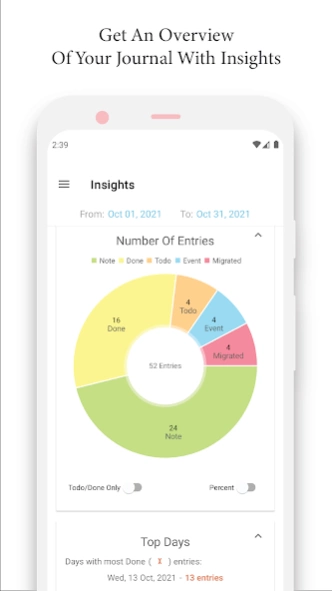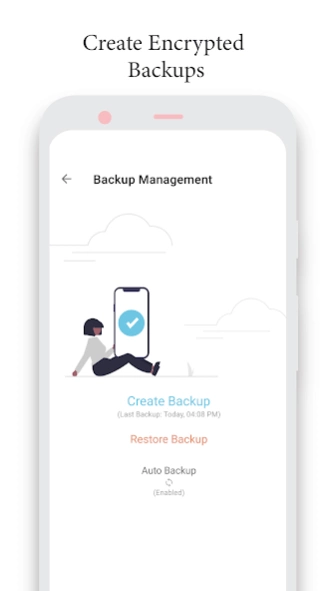Last Journal 1.6.1
Free Version
Publisher Description
Last Journal - Your companion to help capture your thoughts, mood, tasks, and experiences.
Why use Last Journal?
- Last Journal is an easy and intuitive way to capture your memories . Our team made sure that you are not distracted and confused by unnecessary buttons and actions. It's just you, your thoughts, and your journal.
- Easily revisit your old memories . Last journal has a robust search function so you can easily relive your old memories. Learn from your past or cherish your old happy memories anytime you want.
- Safeguard your memories . Lock your Last Journal with a passcode or fingerprint so your memory stays as yours only.
- Auto-backups are created for your peace of mind . Backups are encrypted and are stored privately in the cloud. Have your peace of mind knowing that you will not lose your journal even if you lose your phone. (Premium Feature)
- Organize your journal . Organize your journal using symbols for different entries (note, to do, and event) and tags. Symbols and tags help you find previous journal entries with ease.
- Bookmark your favorite memories for an even easier way to revisit your most treasured moments and the milestones of your life.
- Last journal is multi-functional . Last journal can also be used to track habits. Tracking habits is made simple by our "auto-migrate todo entries" feature. Our auto-migrate feature ensures that you will not forget to do things that you are supposed to do.
- Last Journal makes journaling a part of your self-improvement journey easy . Set a notification to remind yourself to glance over your journal whenever you want. This way you can easily track your habits and make journaling a part of your self-improvement journey.
- Get an overview of your Last Journal contents with statistics . Get and idea of how you are using your journal, track how many memories you have written about, track the habits you have done, and track tasks that you have completed.
How can you use Last Journal?
- Write long or short entries about your day . Last journal is meant to be used however you want to use it. Write multiple short entries throughout the day or write longer entries at the end of the night. Either way, we made it easy for you to do them.
- Write about what you are thankful for . Doing gratitude journaling consistently can help lower stress which can result in sleeping better.
- Express overwhelming emotions in a healthy way by writing about how you feel. This may help manage anxiety and reduce stress
- Prioritize your tasks . List all your tasks for the day and order them according to the level of priority
- Write about your memories . Store your memories in your journal then bookmark your favorite memories so you can quickly revisit them and put a smile on your face 🙂.
- Write reminders on your journal . Last journal is a multifunctional journal. It's easy to add tasks and then mark them as "done" after completing them. Add a "to do" entry and make sure you don't forget to relax and meditate a few minutes each day.
Thank you for using Last Journal. Constantly making steps to make ourselves better should be a big part of our lives and it brings us joy to be a part of your self-improvement journey 🙏.
About Last Journal
Last Journal is a free app for Android published in the Health & Nutrition list of apps, part of Home & Hobby.
The company that develops Last Journal is odralliv.io. The latest version released by its developer is 1.6.1.
To install Last Journal on your Android device, just click the green Continue To App button above to start the installation process. The app is listed on our website since 2022-03-02 and was downloaded 1 times. We have already checked if the download link is safe, however for your own protection we recommend that you scan the downloaded app with your antivirus. Your antivirus may detect the Last Journal as malware as malware if the download link to com.odralliv.quickjournal is broken.
How to install Last Journal on your Android device:
- Click on the Continue To App button on our website. This will redirect you to Google Play.
- Once the Last Journal is shown in the Google Play listing of your Android device, you can start its download and installation. Tap on the Install button located below the search bar and to the right of the app icon.
- A pop-up window with the permissions required by Last Journal will be shown. Click on Accept to continue the process.
- Last Journal will be downloaded onto your device, displaying a progress. Once the download completes, the installation will start and you'll get a notification after the installation is finished.